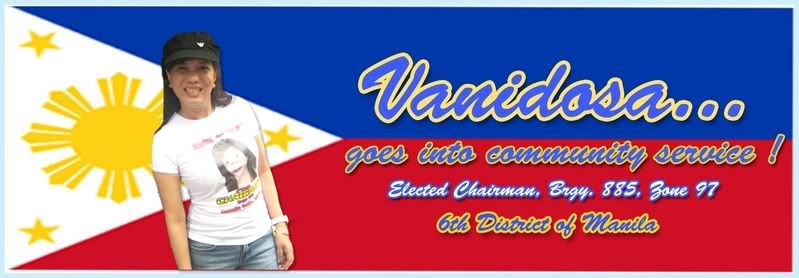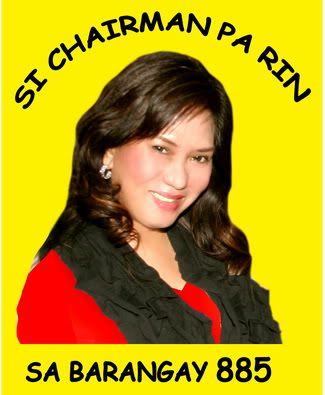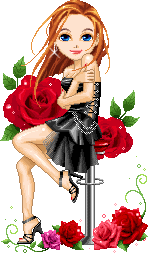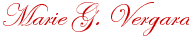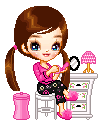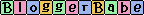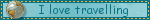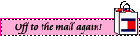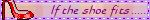Regulate your child's play with xbox 360
Wednesday, October 22, 2008

Just like me, if you’re thinking of what to give for your “gamer” husband or kids on their special day or even this coming holidays, you can check out buy.com for the latest game gadgets and accessories they will surely love. They have the latest xbox 360 Pro System with a 60GB hard drive, HDTV-ready component AV cable, Xbox 360 Headset, Ethernet cable and Xbox Live Silver membership.
What I like best about Xbox 360 is its new, more robust Family Settings with features that will help parents control the online and offline game experiences of their children by selecting whether they can play online and whom they play with. By locking the console, they can only play games that meet a certain rating. The Family Timer also helps parents regulate what kids play and for how long.